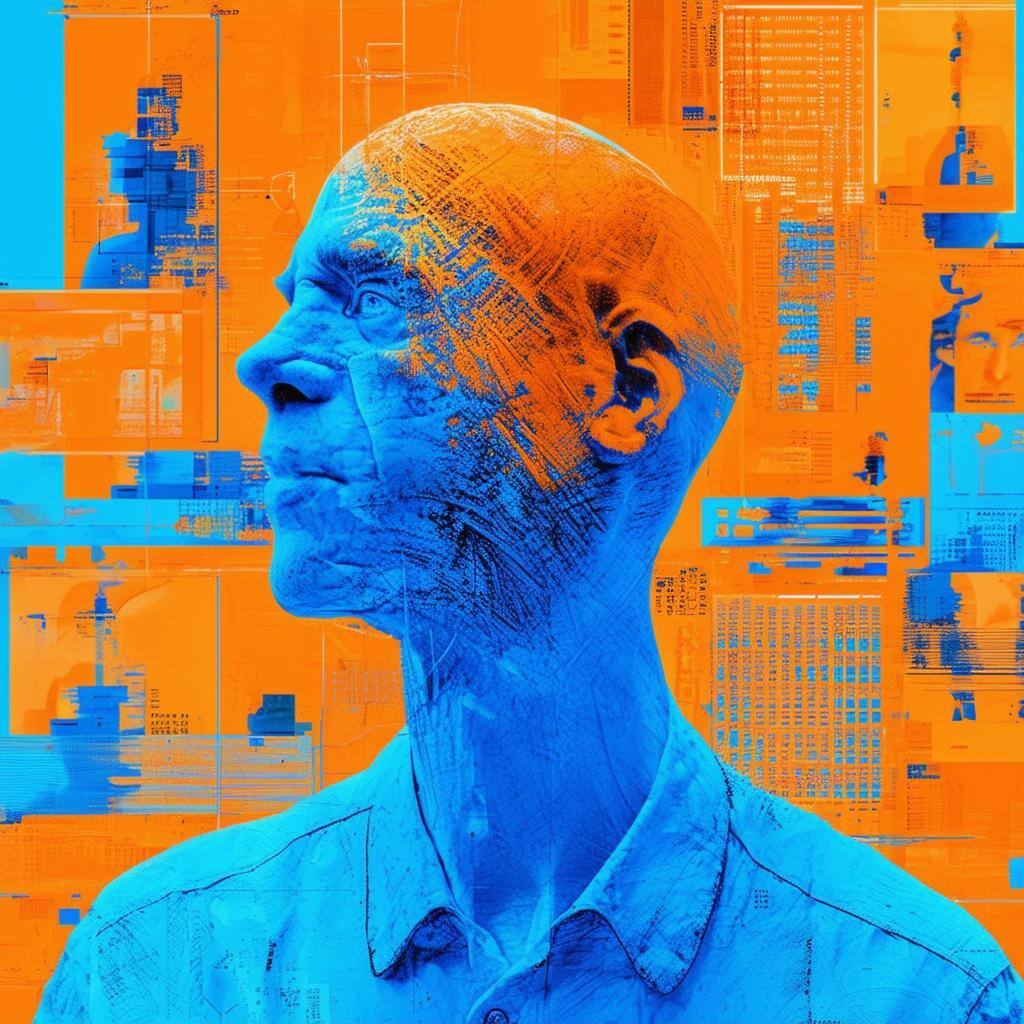AI-assisted coding tools like GitHub Copilot, Amazon CodeWhisperer, and Augment are rapidly changing the way we write software. These tools can dramatically accelerate development, reduce boilerplate, and even suggest entire functions or classes. But while they can boost productivity, they also introduce new challenges for code review. AI-generated pull requests tend to be larger, with more lines changed at once, making it harder to grasp the full scope or spot subtle issues. These PRs might also include redundant, inconsistent, or even misleading code—problems that can slip through if you're not reviewing with an AI-aware mindset.
Here are some best practices to ensure quality, maintainability, and security in the age of AI-assisted development.
1. Start With a Product Mindset: Review Tests First
Before diving into the implementation, start by reading the tests—if they exist. Think like a product owner or user: what is this code supposed to do, and how will we know it works?
AI-generated code can seem well-structured but miss core logic or misinterpret requirements. Strong tests help ground your review in reality. They also surface edge cases, clarify intent, and expose whether the AI's code truly satisfies the use case.
What to look for in the tests:
- Do they cover both happy and unhappy paths?
- Are boundary conditions and edge cases included?
- Do they reflect the actual product requirements or just generic usage?
💡 In this case, more is more. A rich, expressive test suite makes AI-generated code safer to trust—and easier to refactor later.
2. Enforce Team Style with Enhanced Linting Rules
AI tools don’t naturally follow your team’s coding conventions—they follow everyone’s. That means even if the code is technically correct, it might break from your project’s idioms, formatting, or architectural expectations.
To keep things clean and consistent:
- Extend your linting rules to capture not just syntax, but team-specific patterns (e.g., naming, file structure, layering).
- Prefer strict mode in tools like ESLint, Flake8, or RuboCop—and customize rules to reflect your norms.
- Fail builds on style violations. Catching inconsistencies early makes reviews faster and codebases healthier.
Some tools like Augment are better at capturing your project's overall context and can generate more consistent code, but no AI will match your standards unless you codify them.
🧹 Consistency is a feature. Clean codebases reduce friction, improve onboarding, and make AI suggestions more predictable over time.
3. Treat AI-Generated Code Like Intern Code
AI-generated code can look confident and clean—but it often lacks nuance. Think of it like code written by a smart but inexperienced intern. It may work, but:
- It might not handle edge cases, especially complex ones like thread safety that might need a closer look when reviewing, and especially those that can not be tested.
- It may introduce redundant code that might not help with the problem you are trying to solve, look for such instances the code does things that are not needed and are inefficient.
- Sometimes, AI over-engineers a solution or writes clever but unreadable code. If it’s hard to understand, it’ll be hard to maintain. Be Skeptical of Overly Complex Suggestions
Best practice: Don’t trust. Verify.
4. Watch for Security Vulnerabilities
AI tools don’t always recognize security best practices. Common pitfalls include:
- SQL injection due to unsanitized inputs
- Hardcoded secrets
- Insecure use of cryptographic functions
- Insufficient input validation
Best practice: Run security linters or use tools like Bandit or Semgrep, and review code through a secure-by-default lens.
5. Use AI to Assist in Code Review (but Not Replace It)
While most of this post focuses on reviewing AI-generated code, don’t forget: AI can also help you review code more effectively.
- Summarize large diffs to quickly understand what a PR does
- Explain unfamiliar code or APIs in plain language
- Suggest test cases based on the implementation logic
- Check for security vulnerabilities or propose more robust alternatives
- Translate code across languages or paradigms (e.g., imperative → functional)
For larger PRs—especially those with AI-generated content—AI can help you triage complexity and focus your attention where it matters most.
⚠️ Just don’t let the AI have the final word. Always verify, especially when reviewing business logic, security-sensitive code, or core infrastructure.
🤝 The best code reviews are human-led but AI-augmented.
Final Note: The Challenge Will Only Grow
As AI code generation continues to improve—and as autonomous coding agents begin writing entire services or workflows—the risks of subtle bugs, bloated pull requests, and context-mismatched logic will only increase. The code may look better, but that doesn’t mean it is better.
That means our standards for code review must rise accordingly.
Manual review alone won’t scale. Teams will need to invest in:
- Automated linters and test coverage gates
- Security scanning and static analysis
- Smarter code review tools that understand intent
- Clear policies around AI usage and accountability
🚨 The better the AI gets, the harder it becomes to spot mistakes. That’s why now is the time to build a review-first culture—with processes and tools that are rigorous, consistent, and automated wherever possible.